इस आर्टिकल में हम आपको Best Free Social Media Share Buttons Plugins के बारे में बतायंगे जिसका यूज़ कर के आप अपनी Website में एक और ज़रूरी Feature जोड़ सकेंगे. इसकी मदद से आपके visitors आपके Content को सीधे Social Media Platforms पर Share कर सकेंगे वो भी बिना Link कॉपी किये.
आजकल ज्यादातर लोग अपना अधिकतर समय Social Media पर बिताते है. ऐसे में उन तक पहुँच बनाने के लिए हमें Social Media पर भी अपनी पहुँच बनानी होगी. Business Growth में Social Media का बहुत बड़ा Role है. अगर आपको अधिक Customers चाहिए तो आपको Social Media पर Interaction बनानी पड़ेगी.
अगर आप Social Media पर कोई Content Share करते है तो आपका Content केवल आपके Followers को ही दिखता है. अगर आप Social Share Buttons अपनी WordPress Website में लगाते है तो आप उन लोगो को भी Target कर सकते है जो आपके Followers नही है.
आपके Website के Visitors Social Sharing Buttons की मदद से आपके Content को अपने Social Media Timeline पर Share कर सकते है. इससे आपका Content नए नए लोगो तक पहुंचेगी और लोग इसे Like, Comments और Share करेंगे.
Website में Social Media Sharing Buttons लगाने के निम्नलिखित फायदे है.
- Website पर Visitors की संख्या बढ़ेगी.
- आपके Social Media Followers बढ़ेंगे.
- आप ज्यादा Leads Generate कर सकते है और आपकी Sales Increase होगी.
- लोगो में आपके Brand की Awareness बढ़ेगी.
यहाँ हम Shared Count plugin का यूज़ कर के आपको WordPress Website में Social Media Share Plugins लगाना सिखायंगे. आप निम्नलिखित Steps को Follow करे.
- Shared Count Plugin को Install और Activate करे.
- अपने Website के Settings Menu में जाकर Shared Count Option को Select करे.
- अब Display के Option पर जाये और Share Buttons to Display Section में उन सभी Social Media Options को चुने जो आप Website में लगाना चाहते है.
- अब Share Button Style Option पर जाकर Buttons का Style चुने.
- अब Location चुने जहा आप Social Sharing Buttons को दिखाना चाहते है.
- अब आपको Post या Page को Select करना है जहा आप Social Sharing Buttons को Enable करना चाहते है.
- अब Save पर Click करे.
यह भी पढ़े: WordPress Website का SEO कैसे करे?
यह भी पढ़े: WordPress Website का Backup कैसे बनाये?
चलिए अब देखते है Top Free Social Media Share Buttons Plugins for WordPress in Hindi.

Shared Count एक Lite Weight और Fast Social Sharing Plugin है इसे यूज़ करना बहुत Easy है. ये Free और Paid Version में आता है. अगर आप Free Version यूज़ करते है तो आप Facebook, Twitter, Google+, Stumbleupon, Pinterest, Yummly, और LinkedIn आदि Buttons का यूज़ कर सकते है.
आप इसके Bottons को अलग अलग Style में Design कर सकते है और आप इसे Website में कई जगह लगा सकते है. आप Shortcode का यूज़ करके Manually भी इसे लगा सकते है.
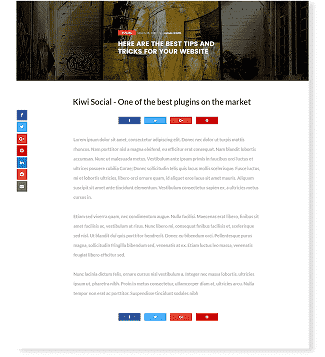
Kiwi Social Sharing plugin को यूज़ करना बहुत Easy है. इसका यूज़ करके आप अपनी Website में Visitors को Attract कर सकते है. आप सुविधानुसार इसका Free और Premium Version यूज़ कर सकते है.
Kiwi Social Sharing Plugin सभी बड़े Social Platforms को Support करता है. इसमें आप Social Sharing Buttons को Customize करे सकते है.
AddThis

AddThis Plugin सबसे ज्यादा यूज़ किया जाने वाला Social Sharing Plugin है. ये 2004 में Launch किया गया था और इसे लाखो लोग अपनी Website में यूज़ करते है.
ये 300 से ज्यादा Social Networks को Support करता है ये दो Version Free और Paid version में उपलब्ध है. इसको Setup करना बहुत Easy है.

Sassy Social Share Plugin को यूज़ करना बहुत आसान है. आप बड़ी आसानी से इसे अपनी WordPress Website में लगा सकते है. इसमें आपको बहुत सारे Features मिलते है. आप इसके Buttons को Style भी कर सकते है.
आप इसे Website में Multiple जगहों पर यूज़ कर सकते है आप Floating या Sticky Buttons की तरह यूज़ कर सकते है.

अगर आप अपने WordPress Website के लिए modern social media sharing plugin की तलाश में है तो Mashshare आपके लिए बेहतर Option हो सकता है. इसे बहुत सारी बड़ी बड़ी Websites यूज़ करती है. इसका Design बहुत Modern है, यहाँ आपको बहुत सारे Customization के Options मिलते है.
AddtoAny
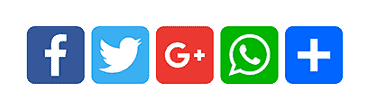
AddtoAny एक social sharing tool है जिसकी मदद से आप अपनी Website में Social Sharing Buttons लगा सकते है. ये एक light weight plugin है जो Multiple Functions के साथ आता है. light weight होने की वजह से ये WordPress Website Speed Slow नही करता.
यहाँ आप Buttons को customize करने के साथ इसे Multiple Locations पर लगा सकते है. आप इसे Google Analytics से Integrate कर सकते है.

Blog2Social एक Free Plugin है जो बहुत Effective है. इसकी मदद से आप अपने Posts को Schedule कर सकते है. इसकी मदद से आप अपने Profile, Business Pages और Communities Pages और Groups आदि में अपने Posts को Share कर सकते है.
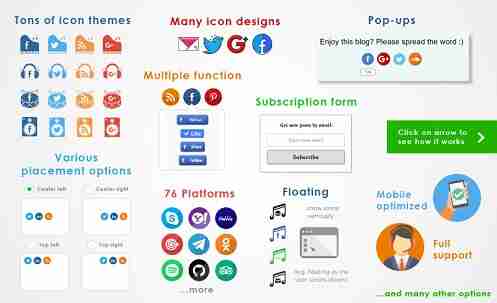
इस Plugin की मदद से आप 200 से ज्यादा Social Media Platforms पर Content Share कर सकते है. इसकी मदद से आप इसे अपने Post के उपर और नीचे दिखा सकते है आप चाहे तो अपने homepage में भी इसे लगा सकते है.
इसमें बहुत सारे Customization के Options मिलते है. यहाँ आप अपने Icons पर एनीमेशन लगा सकते है.

Simple Social Icons Plugin की मदद से आप Social Sharing Buttons को Website के Sidebar में लगा सकते है.
आप इसके Colors को Customize कर सकते है. ये बहुत ही लाइटवेट plugin है.

अगर आप WordPress का यूज़ करते है तो आपके Jetpack के बारे में ज़रूर पता होगा. इस Plugin की मदद से आप बहुत सारे काम कर सकते है, Social Sharing Buttons इसके Features का एक छोटा सा हिस्सा है.
यहाँ आप Account बनाने के बाद इन Features का यूज़ कर सकते है.

Social Icons Widget की मदद से आप अपने WordPress Website के Sidebar में Social Sharing Buttons लगा सकते है. इसमें आप Buttons को rounded borders, round, या square Shape में दिखा सकते है.
आप Buttons के Colors को Customize भी कर सकते है.
Flare
Flare एक Free लेकिन पोपुलर Social Media Sharing Plugin है जिसमे आपको बहुत सारे Customization के Options मिलते है. आप Sharing Buttons का Color Customize कर सकते है.
आप इसे वेबसाइट के Top, Bottom, Left या Right कही भी Place कर सकते है.
Better Click to Tweet

आपने बहुत सी पोपुलर Websites में Custom Tweets का Option देखा होगा जहा आपको Tweets दिख रहे होंगे आप भी अपनी Website में इसे Better Click to Tweet Plugin की मदद से लगा सकते है.
अगर आप चाहते है की आपका Visitor आपकी Website में Social login के ज़रिये Register, login या Comment करे तो आप WordPress Social login Plugin का यूज़ कर सकते है.
ये एक Good Looking और Professional Social Media Sharing Plugin है जिसे StudioPress (Genesis Framework के Creator) ने बनाया है.
यहाँ आपको इन Icons पर Full Control मिलता है इसलिए आप इन्हें अपने हिसाब से Customize कर सकते है.

अगर आप अपने WordPress Website में Instagram Posts दिखाना चाहते है तो आप Smash Balloon Social Photo Feed की मदद से Latest insta पोस्ट्स दिखा सकते है. इसके लिए आपको instagram Access Token Generate करना होगा.
आप Shortcode की मदद से अपने Instagram के Latest पोस्ट्स को Website में कही भी दिखा सकते है.
WordPress to Buffer

Buffer एक Social Media Tool है जिसकी मदद से आप अपने Posts को Facebook, Instagram, Twitter, LinkedIn आदि पर Share करने के लिए Schedule कर सकते है.
यह भी पढ़े: WordPress Website का Login URL कैसे बदले?
- AccessPress Social Icons Pro
- WordPress Ultimate Timeline
- Flow-Flow
- Share This Image
- Ultimate Social Deux
- Socializor
- Instagram Theatre
- WP Flat Social Profile Blocks
- WordPress Social Board
- SharePlus (+)
- ShareGrapes
- Maria
- Social Share & Locker Pro WordPress Plugin
- Social Buzz WordPress Plugin
- ARSocial
- SocialFans
- Easy Social Share Buttons for WordPress
- Social Warfare
- Monarch Social Sharing Plugin
- Spotlight
- Revive Old Posts
आज आपने क्या सिखा
हमें उम्मीद है आपको हमारा ये आर्टिकल Best Free Social Media Share Buttons Plugins for WordPress in hindi ज़रूर पसंद आया होगा. यहाँ हमने Social Media Share Buttons Plugins क्यों लगाये ये भी जाना. यहाँ हमने WordPress Website में Social Media Share Plugins कैसे लगाये ये भी सिखाया है.
अगर आपको हमारा ये आर्टिकल पसंद आया है तो कृपया हमें Comments में बताये. अगर आपके पास इस आर्टिकल से सम्बंधित कोई सुझाव या सन्देश है तो वो भी आप हमसे साझा कर सकते है. आपकी राय जानकार हमें बहुत अच्छा लगेगा.
कृपया हमारा आर्टिकल Social Media जैसे Facebook, Instagram, WhatsApp पर Share ज़रूर करे. इससे हमें ऐसे ही Informative आर्टिकल्स लिखने की प्रेरणा मिलती है.
